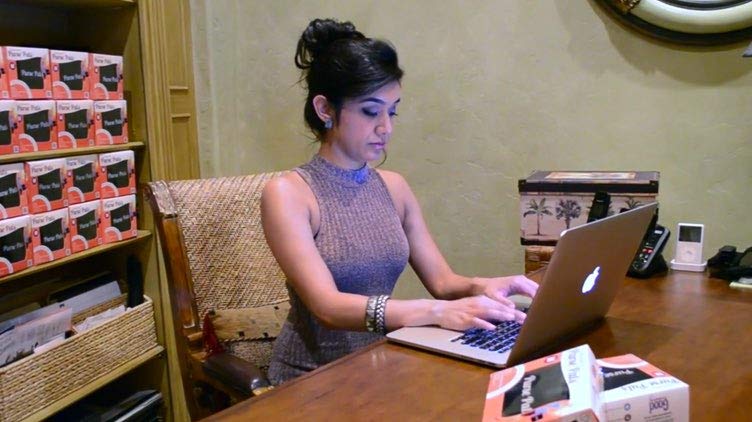LEARN
You can do this
Many Amazon sellers are entrepreneurs — starting, building, inventing and experimenting. None of that is easy, but we're here to help with a growing library of free resources to guide you towards success.

Seller University
Master the selling tools at your disposal with the help of our tutorial videos.
Events and webinars
Get expert virtual training to give your online business the edge in Europe.
Tools for developers
Take advantage of Amazon Marketplace Web Service (MWS) — an API to boost efficiency and reduce labour time.

VAT Knowledge Centre
An understanding of the basic concepts and existing VAT requirements is important for your success as an Amazon seller. Having awareness of these requirements and knowing how to comply with them will contribute to a frictionless selling experience on Amazon. This page aims to build your understanding of the EU VAT landscape as an Amazon seller. You should be able to find information related to existing regulations and how you might trigger VAT obligations. We will also highlight what steps you need to take to ensure VAT compliance and the solutions that are available for you to utilise.
What is Seller University?
Seller University is a series of free training videos created to help you learn how to sell on Amazon. Create product listings faster. Master the key tools and applications. Understand product rules and restrictions. Learn how to take advantage of FBA, advertising, promotions, and more.
Watch Seller University videos on YouTube or in Seller Central, once you have created an Amazon seller account.
Watch Seller University videos on YouTube or in Seller Central, once you have created an Amazon seller account.

Events and webinars
Knowledge is power — and our expert training will give your online business the edge. Explore the exciting world of e-commerce, with webinars covering a wide range of topics including how-to and best practices for selling on Amazon, handling VAT, advertising options and fulfilment programmes that can grow your business across Europe.
Tools for developers
Amazon Marketplace Web Service (MWS) offers web developers a simple, highly effective API that enables the exchange of data on offers, orders, payments, reports and more. This allows sellers to increase sales efficiency, reduce labour requirements and improve response times for customers. Amazon MWS is available to sellers with a professional Selling on Amazon account or an Amazon Payments account.

FAQ
Get answers to frequently asked questions about using Amazon for e-commerce.
Overview
What is Selling on Amazon?
Selling on Amazon is a programme that lets individuals and businesses sell their products and inventory online through Amazon's stores, like Amazon.fr
Why should I sell on Amazon?
The two major reasons are: the opportunity to put your product in front of hundreds of millions of potential customers, and the ability to start selling quickly without having to set up a business website or physical store.
Can I list my products in all Amazon categories?
Prior approval may be required to list certain products in certain categories. Check out the Sell page for more information.
What type of products cannot be listed on Amazon.fr?
Some products may not be listed due to legal or regulatory restrictions (for example, prescription drugs) or because they violate Amazon policies (for example, crime scene photos). For detailed information, please see our Restricted Products help section.
What is the A-Z programme?
The A-to-Z Guarantee is designed to handle situations where a customer either never received a product or received a product that was substantially different to what was ordered or expected. We ask customers to first contact the seller when they have a problem. If the seller is unable to resolve the issue, the customer can file an A-to-Z Guarantee claim. When Amazon.fr receives the claim, we send the seller an automated email detailing the claim that requires a response with basic information about the order and shipping process. We will then determine how the claim will be settled, which may include refunding the order to the customer, at the seller's expense.
How do I open a new Amazon seller account?
Visit the Pricing page to sign up for the Professional plan or the Individual plan. You can use your Amazon customer account, or you can create a new account with your business email address. To sign up, you'll need to provide the following information:
- Credit or debit card details
- Telephone number
- Bank account information
- VAT number, if your company is VAT registered
- Email address
Can I downgrade my Professional selling account?
Yes. If you don't want to be charged a monthly subscription fee, you can downgrade your account from the Professional plan to the Individual plan from the My Services page in Seller Central (log-in required).
If you downgrade your plan, your account stays open and you can keep offering items on Amazon as an Individual seller, but you'll lose access to Professional plan benefits like bulk upload, order reports, seller-customised shipping rates, and special listing features. Also, keep in mind that only offers from Professional sellers are eligible for featured offer status on product detail pages.
If you downgrade your plan, your account stays open and you can keep offering items on Amazon as an Individual seller, but you'll lose access to Professional plan benefits like bulk upload, order reports, seller-customised shipping rates, and special listing features. Also, keep in mind that only offers from Professional sellers are eligible for featured offer status on product detail pages.
How do I close my Amazon seller account?
To permanently close your Amazon seller account, request account closure in Seller Central. You can use our Listings Status feature to suspend your product listings, or you can remove them entirely while holding on to your account for future use. Before you close your account permanently, remember to cancel and remove your listings and resolve all transactions.
Pricing
How much does it cost to sell on Amazon.fr?
Amazon has two selling plans. The Professional selling plan costs €39 (excluding VAT) per month. You also pay a per-item referral fee that varies depending on the category. The Individual selling plan costs a per-item fee of €0.99 plus a per-item referral fee that varies depending on the category. If you plan to sell fewer than 40 items a month, the Individual plan may be best for you.
In addition to the cost of your selling plan and the referral fees, other costs may apply, depending on how you ship orders, whether you decide to advertise, etc.
In addition to the cost of your selling plan and the referral fees, other costs may apply, depending on how you ship orders, whether you decide to advertise, etc.
What are the differences between the Professional and Individual accounts?
Third-party sellers can sell on Amazon by signing up for the Professional plan or the Individual plan. With the Individual plan, sellers pay a fee for each unit they sell. With the Professional plan, sellers pay one flat fee per month, no matter how many units they sell.
When do I start getting charged the monthly subscription fee?
The monthly subscription fee only applies to Professional selling accounts and begins as soon as you have completed the sign-up process. Your first monthly subscription fee will be charged upon subscription, unless you're signing up with a promotional offer.
How do I get paid?
Amazon first settles your account 14 days after you sign up. The payment process is then repeated every 14 days. It normally takes five business days from the payment date for the money to appear in your bank account. For payment to take place, your seller account must have a bank account associated with it and a positive or zero "Selling on Amazon" account balance. Referral fees, variable closing fees, customer refunds, customer claims, and charge backs may affect your balance.
Selling
How do I manage my seller account?
Use the Seller Central website to manage all aspects of your Amazon business. Seller Central is the website where you can manage your seller account, add product information, update your inventory, and manage orders and payments.
How do I add inventory?
You have four options for entering product-related information:
- Use the Sell on Amazon button on the Amazon product pages.
- Use the Add a Product tool on Seller Central to list one new product at a time.
- Use Excel-based inventory files to add multiple product listings at once.
- Use Amazon Marketplace Web Service to carry out batch uploads and obtain batch reports.
How will I know when I make a sale?
Amazon notifies you by email or text message when you receive an order. You can choose either notification method in your account settings.
How much does it cost to ship items I sell on Amazon?
Shipping fees vary depending on whether you plan to fulfil orders yourself, or use Fulfilment by Amazon (FBA) to handle your logistics and customer service.
How does Fulfilment by Amazon work?
With Fulfilment by Amazon (FBA) you store your products in Amazon's fulfilment centres, and we pick, pack, ship, and provide customer service for these products.
What is the Featured Offer?
The featured offer (sometimes called the "Buy Box") is the place on a product detail page where customers start the purchase process by adding items to their shopping baskets. A key feature of Amazon is that the same product can have multiple offers from multiple sellers. If more than one seller offers the same product in new condition, they can compete for the Featured Offer for that product.
To compete for Featured Offer placement, you must have a Professional seller account and demonstrate a consistently great buying experience for customers. Amazon uses performance-based criteria to determine Featured Offer eligibility and placement status. Eligible listings that do not win Featured Offer status are eligible for placement in the "More Buying Choices" box. Amazon does not guarantee placement in either of these locations.
To compete for Featured Offer placement, you must have a Professional seller account and demonstrate a consistently great buying experience for customers. Amazon uses performance-based criteria to determine Featured Offer eligibility and placement status. Eligible listings that do not win Featured Offer status are eligible for placement in the "More Buying Choices" box. Amazon does not guarantee placement in either of these locations.
Can I offer gift-wrap and gift messaging services to my customers on Amazon.fr?
Yes, for sales in categories other than Books, Videos and DVDs. Gift messaging allows customers to write gift messages for individual items or for entire orders, and gift wrap allows customers to select and pay for gift wrapping for each item in their order. As an Amazon Services seller, you can make either or both of those services available to buyers of your items.
How do I sell my products in other Amazon stores internationally, such as amazon.com and amazon.co.jp?
Selling in other Amazon stores is similar to selling in France. When you set up a Professional selling account in France, you immediately have the option to list eligible products across North America (Canada and Mexico), Europe, Japan, Australia, and elsewhere. Learn more about how to sell in Amazon stores worldwide.

Other resources
Amazon Seller forums
Get answers to your questions from Amazon employees and fellow sellers.
Third-party resources
You can find trusted third-party resources in the Marketplace Appstore, which offers applications to help you automate, manage, and grow your business, and the Service Provider Network, a comprehensive directory of services to help you with key aspects of selling. Developers and service providers are vetted by Amazon during the application process, reviewed by customers, and continuously audited for compliance.
Amazon does not endorse other third-party resources such as conferences, consulting and online training. Use caution when engaging non-Amazon resources to avoid scams and misinformation that could lead to the suspension of your seller account.
Amazon does not endorse other third-party resources such as conferences, consulting and online training. Use caution when engaging non-Amazon resources to avoid scams and misinformation that could lead to the suspension of your seller account.
Just have a few items to sell?
Start selling today
Selling on Amazon allows you to reach tens of millions of shoppers, whether you're selling one item or millions. Your account configuration is set to sell across Europe.
€39 (excl. VAT) per month + referral fees
On this site, we use cookies and similar tools (known collectively as "cookies") to provide services to you and improve them, and to show ads. To learn more about how Amazon uses cookies, please read the Amazon Cookies Notice.